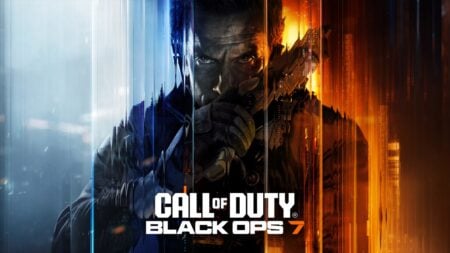Want to know how to change character appearance in Baldur’s Gate 3? Baldur’s Gate 3 is about to release, and players around the world can create a character and start an incredible adventure in the Forgotten Realms. You will meet various companions on your way, each with a unique personality, appearance, skills, and so on. You can also create a unique character with a deep set of customization options. After hours of fighting and cutscenes, you might want to change your character a bit. So, read on to learn how to change the character’s appearance in Baldur’s Gate 3.
At the beginning of Baldur’s Gate 3, you can create a character of your choice. As in D&D 5e, there are many classes and races available for you to choose from. It will affect not only the look of your character but also their stats, abilities, proficiencies, and more. However, you will undoubtedly want to create a character with a unique appearance.
Fortunately, Larian Studios has created an excellent character creator. In it, you can change the facial features of such races as Half-Orc or Dragonborn. You can also change their maturity and choose the best voice that suits your character. And this is only a tiny part of what you can do in the constructor.
How To Character Appearance in Baldur’s Gate 3
Previously, players couldn’t change their character’s appearance in Baldur’s Gate 3. Once you create your unique Barbarian or maybe Monk, you won’t be able to change their facial features, body art, and so on. However, this has changed thankfully with the addition of the Magic Mirror.
However, lucky players who bought Baldur’s Gate 3 Digital Deluxe Edition will receive an item pack from Divinity: Original Sin. One of these items is the Mask of the Shapeshifter. This mask allows you to change your race and appearance on the fly.