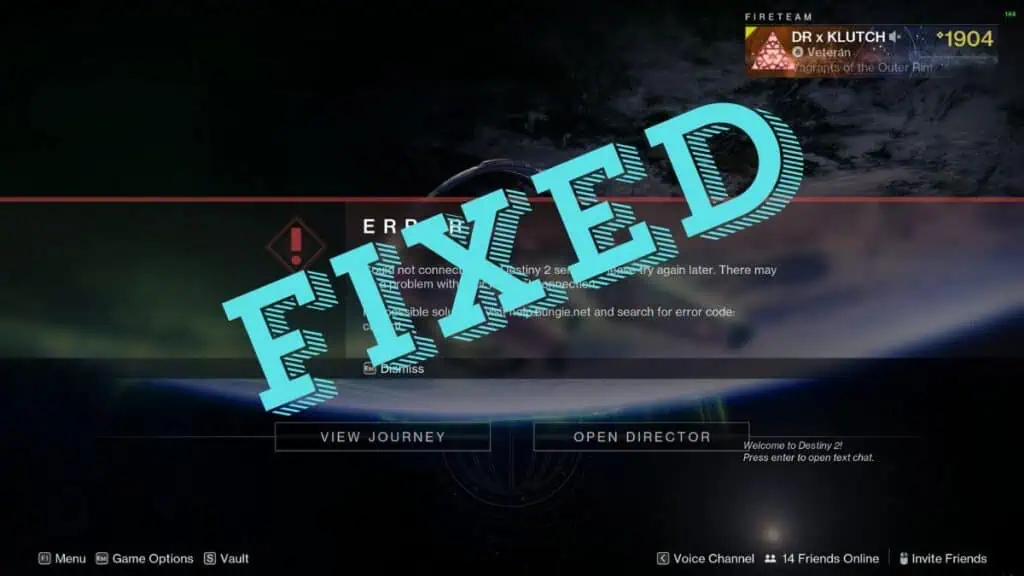Skip To...
Dealing with error codes in a game like Destiny 2 can be pretty frustrating, especially when it’s a code like Error Code Currant and it keeps popping up after an exciting new update that you really want to play. You might notice that it pops up after seeing that pesky “contacting Destiny 2 servers” message pop up at the bottom of your screen a few times, and it can be frustrating to say the least. Let’s check out what you can do to fix Error Code Currant in Destiny 2.
[Updated June 4th, 2024 – Updated formatting, added information]
What is The Error Code Currant
Error Code Currant is a code used to monitor trending issues that impact Destiny 2 players. Most of the time, error like there happen when there are interruptions between the host and client connects, which can happen either on our network, or on Bungie’s. Though, when it’s happening more often than not for loads of players, it’s almost always on Bungie.
Various things can cause the Currant code, including: ISP issues, packet loss, complications with network hardware, Wi-Fi glitches, and other variables.
How to Fix the Error Code Currant
- Check your internet connection
- If you use a wireless connection, try connecting using an Ethernet Cable to get better stability and speed. Make sure your connection is fast enough to play Destiny 2, and make sure there are no packet losses.
- Check your router
- Make sure you are using the latest firmware version of your router and that it is compatible with Destiny 2. Resetting your router can also help. Check for malware and other programs that might be interfering with the connection.
- Check your firewall
- Make sure you have added Destiny 2 to the allowed applications on your firewall.
- Check for NAT types
- Ensure you have configured the appropriate NAT type for Destiny 2. If you are using a router, make sure that UPnP is enabled.
Destiny 2 is now available on PC,