Skip To...
Disney Dreamlight Valley has a lot of ways to unlock unique items or prizes. The Star Path, Item Shop, and pre-order bonuses all contain all sorts of rewards for enterprising players. One of the lesser-known ways to unlock special rewards in Disney Dreamlight Valley, however, is by using the game’s redeem codes. The game includes a collection of codes that unlock special furniture and clothing items, including special Pride Month merchandise, holiday decor, and – most recently – festive Christmas items.
All Disney Dreamlight Valley Codes for February 2024
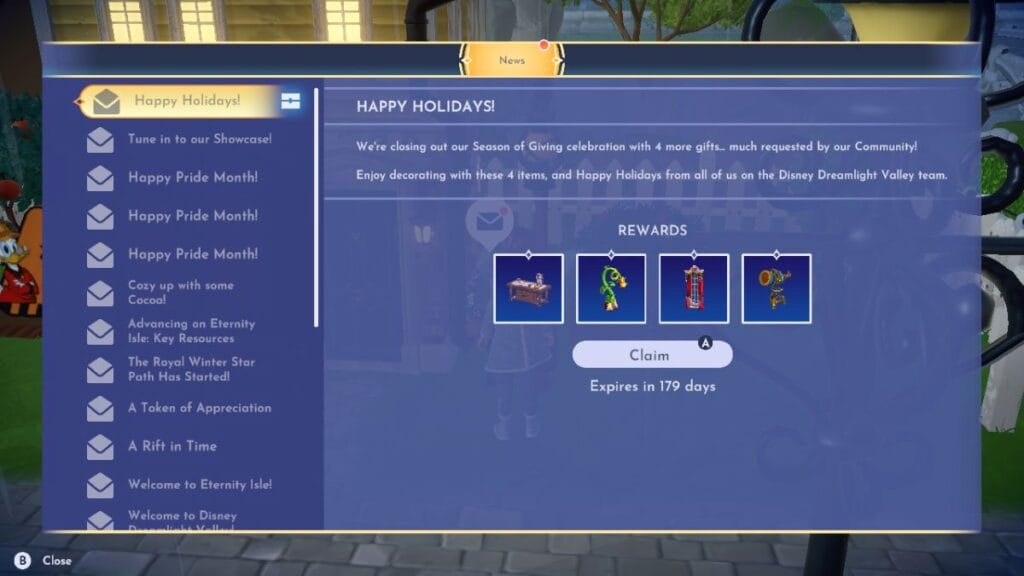
Here are all of the Disney Dreamlight Valley unlockable codes that are currently active:
| Disney Dreamlight Valley Redeem Code | Reward |
|---|---|
| SG2023GIFTS | -Painted Table -Vine Flower Lamp -Snowy Festive Window -Telescope |
| SGSNOWDAY | -20x Snowy Brick Road with Border -Haughty Snowman -Snow Kid -Snow Lady -Snow Hut |
| SGWRAPPINGPAPER | 5x Festive Wrapping Paper |
| SGCOZYCOCOA | -Marble Fireplace -Marble Coffee Table -Ornate Couch -Hot Cocoa |
| SGMULTIPLAYER | -Pixelized Cooking Flame -Glitchy Pixel Duplicate |
| SG2023 | 500 Moonstones |
| DDVBPACK | Celebration Backpack |
| DDVBALLOON | -Celebration Balloon Arch -2x Celebration Balloon Cluster |
| DDVHEADBAND | -Celebration Mickey Mouse Ears -Celebration Minnie Mouse Ears |
| PIXL | -Air Hockey Table -Coin-op Machine -Game Machine |
| PRIDE20231 | Pride – Gleam T-shirt (Philadelphia Rainbow Flag) |
| PRIDE20232 | Pride – Illuminate T-shirt (Bisexual Flag) |
| PRIDE20233 | Pride – Shine T-shirt (Pansexual Flag) |
| PRIDE20234 | Pride – Shimmer T-shirt (Asexual Flag) |
| PRIDE20235 | Pride – Glow T-shirt (Gay Men’s Flag) |
| PRIDE20236 | Pride – Radiate T-shirt (Lesbian Flag) |
| PRIDE20237 | Pride – Bright T-shirt (Transgender Flag) |
| PRIDE20238 | Pride – Dazzle T-shirt (Nonbinary Flag) |
How to Redeem Codes
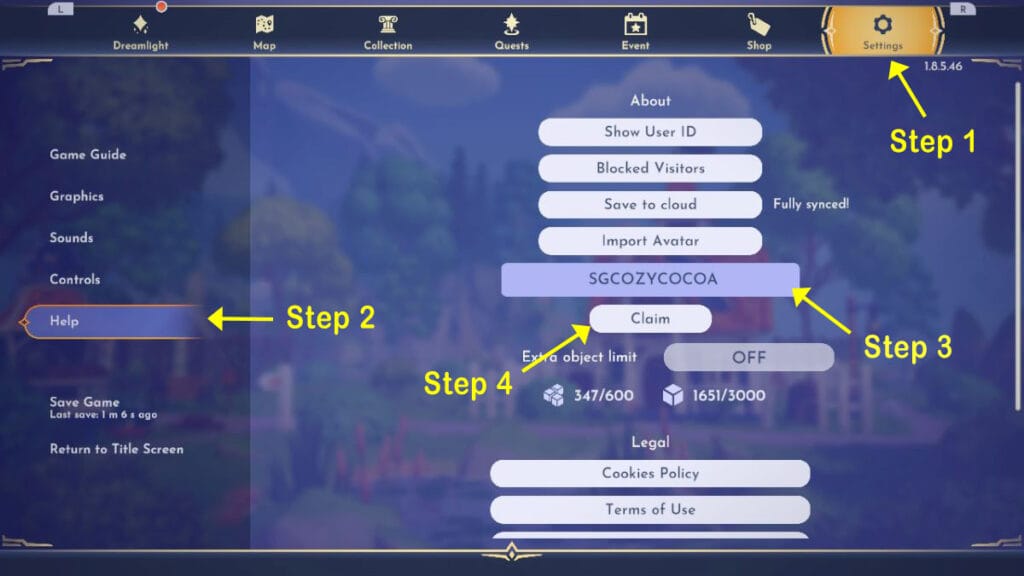
Redeeming codes is easy in Disney Dreamlight Valley. It’s important to note that all of the codes can only be redeemed through an in-game menu, though the rewards can be shared between your devices if your game’s Cloud Sync is up to date. We recommend making sure that it is before you start redeeming codes, just in case.
To redeem codes, follow these steps:
- Open the in-game menu and select the “Settings” tab on the very end.
- In the Settings menu, click on “Help” in the left-hand sidebar.
- The “Help” menu will have a text box labeled “Redemption Code” – enter the code here.
- Click the “Claim” button below the box to claim the code.
Once a code is redeemed in Disney Dreamlight Valley, the reward items will appear in your in-game mailbox. There’s no limit to how many codes can be redeemed at one time, and all of the codes are compatible with the base version of the game. You don’t need to have purchased A Rift in Time.
Disney Dreamlight Valley is currently available on PC,







