Skip To...
Minecraft’s sandbox world is a playground for digital creativity. As long as you have the know-how and patience, you can build anything to your heart’s content. But sometimes you want to push the game’s limits, short of installing mods, by enabling cheats. Thankfully, the steps to enable cheats in Minecraft are really simple. Here’s our guide to unlocking this godlike power in order to unleash your imagination to its fullest.
How to Enable Cheats in Minecraft
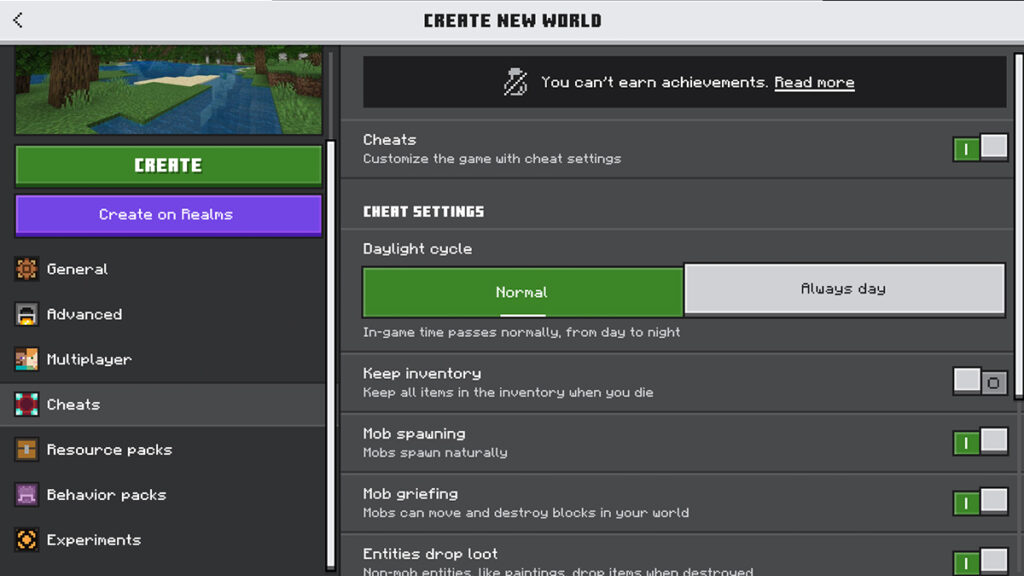
Cheats need to be enabled when creating a new World, whether you’re playing on Bedrock or Java Edition:
- Launch Minecraft and click Create New World.
- Bedrock: In the World options menu, open the ‘Cheats’ menu on the left sidebar. Then toggle Allow Cheats to ‘On.’
- Java: In the World options menu, click the Allow Cheats toggle to ‘On.’
- Customize other settings as needed, then hit Create New World.
But you don’t have to worry if you forget to set stuff up. If you’re already in an existing Bedrock World, first open the ‘World menu from the ‘Settings’ option. Then scroll down until you see the Activate Cheats option, and toggle it to on. Java players can enable cheats through LAN settings. Open the pause menu and click ‘Open to LAN’ then toggle ‘Allow Cheats’ to ‘On’ and click ‘Start LAN World.’
Remember that playing Minecraft Bedrock Edition with cheats enabled will disable the ability to unlock Achievements!
Essential Cheat Commands Like God Mode

Once cheats are enabled in your Minecraft World, you can use powerful cheat commands through the chat. Press T or / to open the chat and start entering commands.
There are dozens of cheats that you can activate through this option, but we’ll pick the best ones below:
- Activate God Mode: Type ‘/gamemode creative’ to enter Creative Mode. You’ll gain unlimited blocks, the ability to fly, and invincibility.
- Activate Spectator Mode: Use ‘/gamemode spectator’ to make taking beautiful screenshots a breeze.
- Teleport to a specific location: Instant teleportation can be done with ‘/tp [player] [x] [y] [z]’.
- Survival perks: Prefer Survival Mode with cheats? Type ‘/effect give @p resistance 99999 255’ to minimize damage. Or you can use ‘/effect give @p health_boost 99999 255’ for extra hearts.
- Summon mobs: To summon ‘/summon [mob_name]’. For example, typing /summon ender_dragon will make an Ender Dragon appear.
When you’re done exploring, remember that cheats stay active for the session. Don’t forget that you can use the ‘/?’ command to call all available cheats at your disposal since Java and Bedrock have different ones. Have fun bending the blocks to your will!









