If you enjoy exploring but wish to cut out the travel time, consider learning how to teleport in Minecraft. However, before you begin this endeavor, you must understand that it isn’t feasible to gain Enderman’s teleportation power. While Mojang‘s Slenderman-like mob can flash about at will, teleporting for players is much more methodical. Moreover, it requires activating cheats. Therefore, before starting your world, please make sure to enable cheats to begin your teleporting adventure in Minecraft. You’ll need to bend a few rules to master this spatial magic, it seems.
How to Teleport to a Coordinate in Minecraft
(Updated on September 19, 2024 – updated images, links, and format)
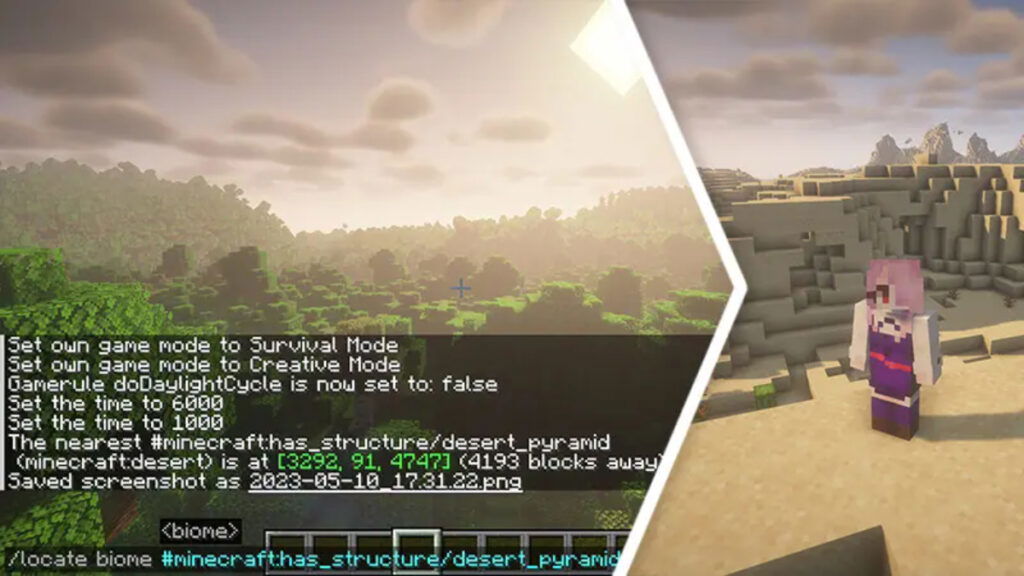
To teleport in Minecraft, you must realize that the game requires coordinates to send you on your way. Teleporting to any structure or biome cannot be done otherwise. By “coordinates,” we are referring to the X, Y, and Z values of a location. Without these, teleportation is impossible. Fortunately, the teleport commands are easy to remember once you’ve learned them. Like turning off fire-spread, it’s all about chat commands.
Suppose we are in the Forest Biome, but wish to travel instantly to a Desert Pyramid. To do so, we must first extract the coordinates of the Pyramid from the game. This procedure is done via the following steps:
- Open the chat log by pressing the / key on PC.
- Input “/locate” and “structure.”
- After hitting the Spacebar, type in the structure you’re searching for, such as a “Desert Pyramid.” Press the Tab key to auto-fill the results.
- Press Enter, and the game will show the coordinates of a nearby Desert Pyramid.
Now that we know where the structure is, we need to input the coordinates along with the “tp command” in Minecraft:
- Open the chat log again by pressing the / key.
- This time, type “/tp” and the X, Y, and Z coordinates before hitting enter.
- If the game did not provide the Y coordinate, you can check the Y value of your current position by pressing (Fn) F3. Accordingly, plug that value into your Y coordinate.
- Press Enter, and you’ll instantly teleport to whatever location you pinpointed using the abovementioned method.
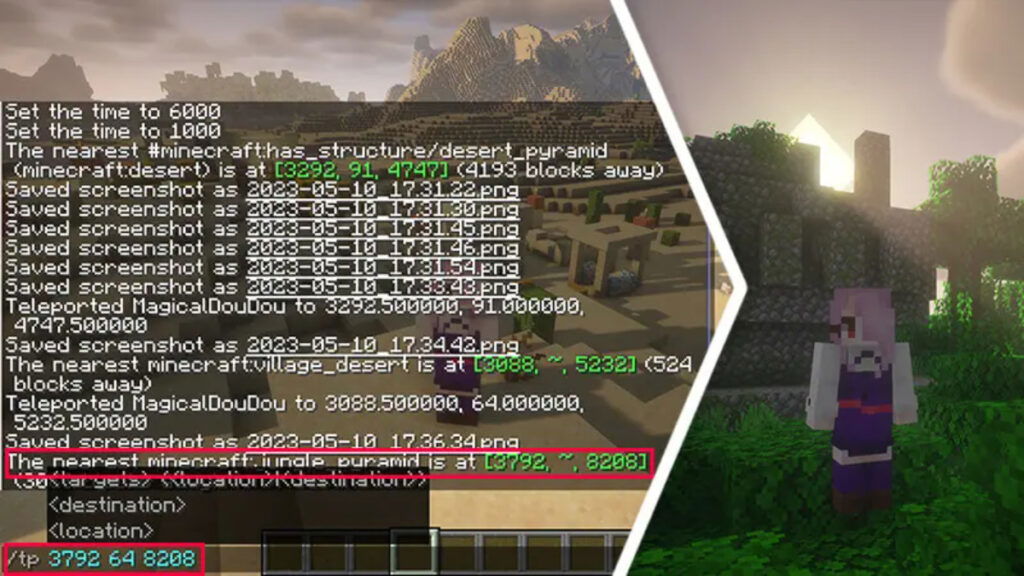
Whether you’re finding a Village in Minecraft or looking for a specific biome, the procedure is the same. After discovering the coordinates with the “/locate” function, you use the “/tp” command to go wherever you want. However, keep in mind that you must choose “biome” after “/locate” if you’re aiming to teleport to a biome in Minecraft. Now you can spend more time bribing Piglins and less time on an infinite hike.







