Skip To...
Starfield has a large amount of content and customization. You can customize a lot of things in the game to suit your play style and liking, from your character to your ship. However, when it comes to weapons, things get a little more complicated. Even though weapons have a skin option, these skins are quite difficult to find. To be more precise, at the moment it is impossible to find any weapon skins in the game world, although several of them exist. Here’s all you need to know about how to get weapon skins in Starfield.
Where To Find Weapon Skins
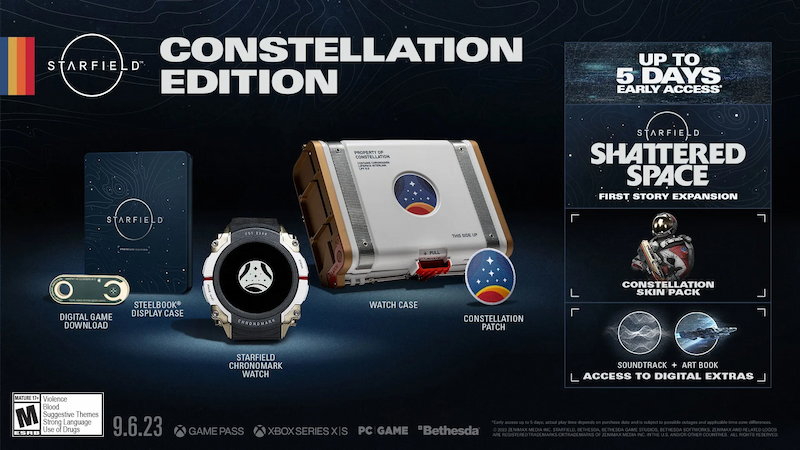
At first glance, it may seem that you can customize almost anything in Starfield. But in reality, this is not the case since weapon customization is only available to certain players. But let’s talk about everything in order.
Let’s start with the fact that at the moment, you can’t find weapon skins in the open world of Starfield. It is quite strange since the weapon workbench displays the changing skin feature. Therefore, we hope the developers will add them to the game with future updates.
However, players who pre-ordered the game received a bonus skin for their Cutter. As you can guess, this method is no longer valid. But there is another group of players who were able to get weapon skins in Starfield. Everyone who purchased the Premium Edition received the Constellation Skin pack in addition to the game. It contains a skin for your Equinox. In other words, even if you pre-ordered the Premium Edition version of Starfield, you would be able to get a maximum of 2 weapon skins.
How To Equip Weapon Skins in Starfield
If you are the owner of a pre-ordered or Premium Edition of Starfield, you can customize your weapon pretty easily. To do this, you need to get to the weapon workbench. These workbenches can be found in many places, including in the Lodge, which you will unlock almost at the very beginning of the game. Then, select the Equinox or Cutter in the weapon workbench and change the default skins to new ones.
That’s all you need to know about how to get weapon skins in Starfield. Unfortunately, at the time of writing, the game has only a few skins for weapons, but we hope this will change in future updates. In the meantime, please take a look at our guide on how to mod Starfield on Xbox Game Pass.
Related:
How to Get All Starfield Unique Ship Modules
Starfield is available on







