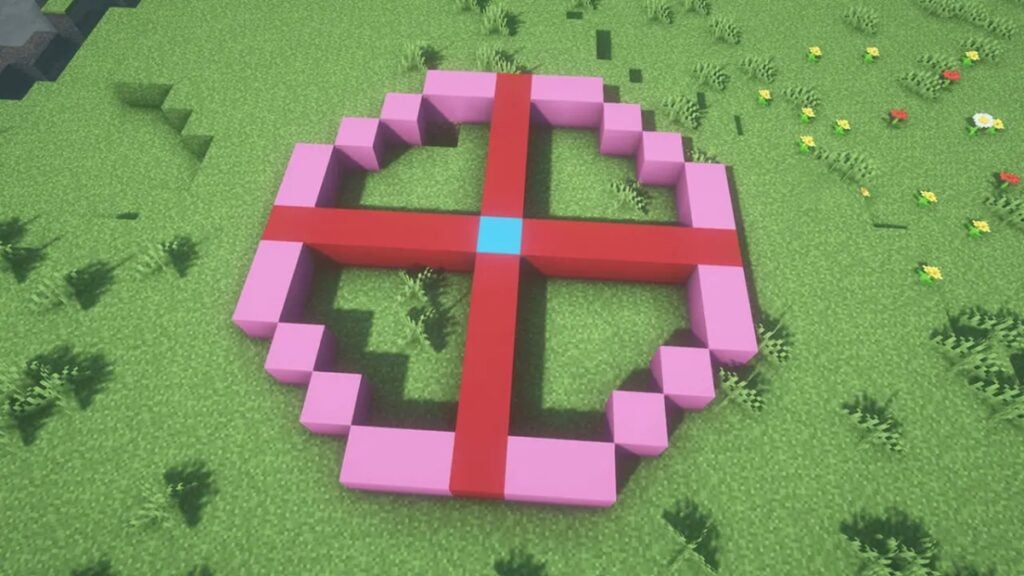Whether you’re building structures in Survival or Creative, knowing how to make circles in Minecraft can come in handy. You may be constructing a round, spiraling tower as an overlook for your home base in Mojang‘s infinite wilderness. Alternatively, you may be trying to make a massive mural, and circles are a pattern you want in the picture. Making squares out of blocks is easy, thanks to their sharp edges and cube shape. However, knowing how to make a perfect circle in Minecraft can be a challenge.
Minecraft X Method and Circle Guide
(Updated on September 19, 2024 – updated images, links, and format)
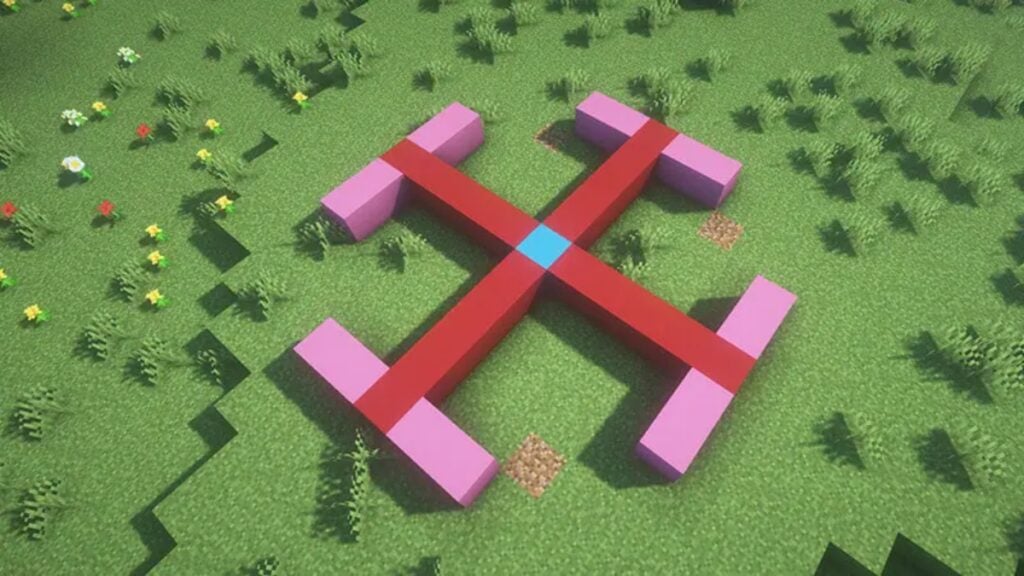
You have two primary options to make a Minecraft circle pattern without console commands: the “X method” or free online tools. While it has no official name, the X Method involves creating an X shape, using the lines of the X as the circle’s diameter. Conversely, you can find multiple Minecraft circle generators and even Minecraft sphere generators on the web.
This X Method for making circles in Minecraft requires no additional tools and is simple to do. You can follow the steps below for a variety of circle sizes:
- Place down a block, which will serve as the center of your circle.
- Extend several straight lines from the center, creating an X. The number of blocks on all sides must be equal.
- Add four sides to the X’s edges. The number will slightly differ on the size of the circle.
- Connect the side with diagonal lines to create the circle.
Pixel Circle Generator by Donat Studios
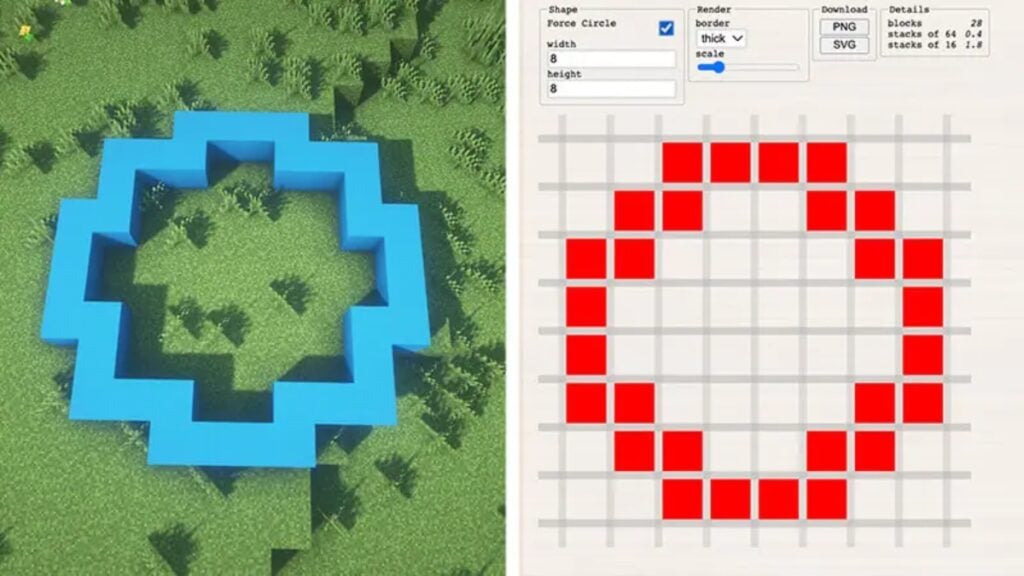
On the other hand, you can use the Pixel Circle / Oval Generator by Donat Studios to make a perfect circle in Minecraft on your behalf.
- Determine the width and height of your circle.
- Afterward, you can choose a thin or thick border. After our experience using the “thick” option, we recommend selecting “thin” for a cleaner, round look.
- In-game, recreate the Minecraft circle chart’s pixel art on your browser by placing the number of blocks shown on each side.
Plotz Sphere Generator
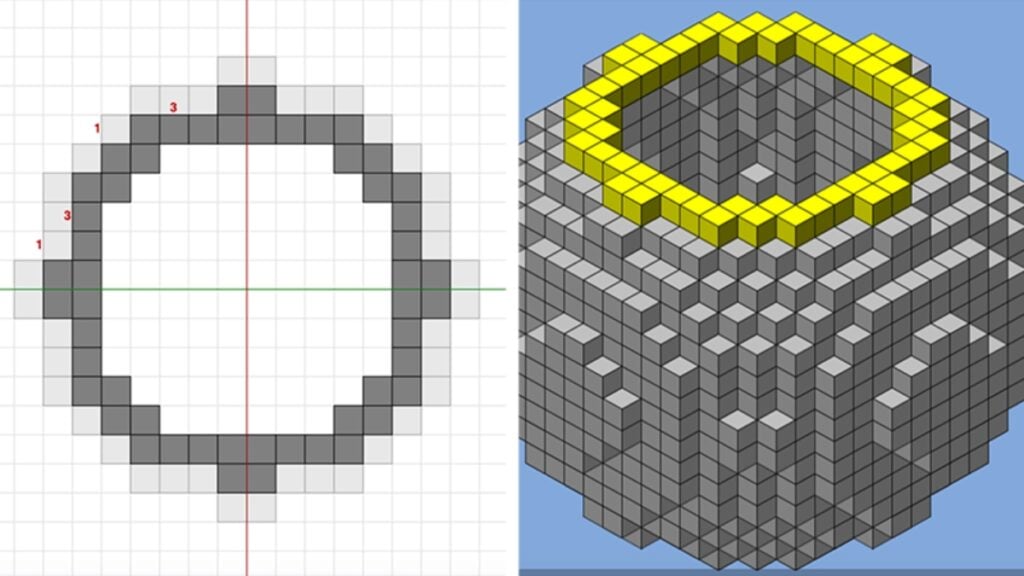
Making a 3D sphere in Minecraft is exponentially harder than a 2D circle. Fortunately, we can use Plotz Sphere Generator by Plotz Model Selection to customize the shape to our liking.
- Select a size by sliding the bottom bar from 8 to 256.
- Use the sidebar on the right to see the sphere’s 3D interior and exterior.
- Press 2D at any time in the top-left corner to view the shape from a 2D view.
With these techniques under your voxel belt, you’ll be churning out circles in no time. That satisfaction has an infinite radius.