Skip To...
Subscribing to Realms is a great way to play Mojang’s voxel game with friends and family. It’s easy to set up, the dedicated server minimizes the risk of lag, and updates can be done in a breeze. However, just like other services that rely on online connectivity, you’re often at the mercy of the game’s server. If the server is having problems, then the game becomes inaccessible. In case you have trouble connecting to Minecraft Realms, here’s how you can check the server status and see if it’s down.
Is the Minecraft Realms Server Down Right Now?
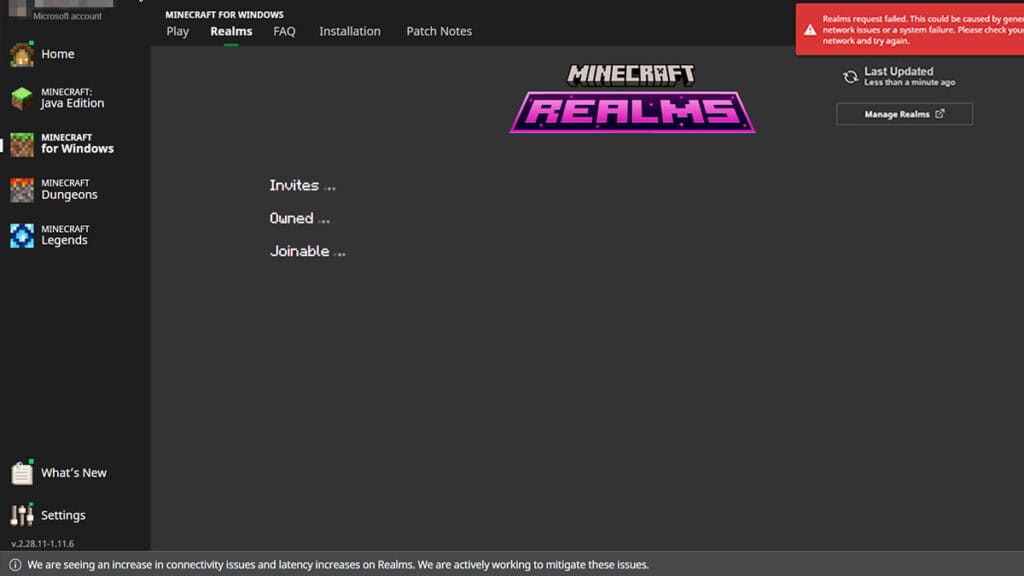
Yes, the Minecraft Realms server is down and inaccessible at the time of writing (August 18, 2024, 00:59 EST). We tested it on a Windows 10 PC on Minecraft Launcher version v2.28. It seems the issue is caused by the release of Update 1.21.20, which aimed to fix some Realms bugs and invite link system. Ever since then, however, the players reported they’re having trouble connecting to the subscription-based servers.
Nevertheless, the developer team is still “hard at work” to bring Realms back online. Mojang xweeted on X (previously Twitter) that “roughly 70%” of players should have access to the service. They had to block traffic to Realms on version 1.21.20 on all platforms– other than Switch until the console gets the hotfix.
How to Confirm Minecraft Realms Down or Not and Its Server Status
1. Look Into or Contact The Game’s Official Support Channels
Minecraft Realms does not have a dedicated server status page. Nevertheless, Mojang is quick to report any known issues to the community. Because of that, it’s always worth a shot to keep an eye on the game’s official channels:
- Follow the official X social media account of @MojangStatus for any news on server issues.
- Join the official Discord server and Subreddit to chat with fellow players and community managers.
- Open a Support Ticket on Help.minecraft.net if you encounter an issue that doesn’t seem to affect anyone else.
Although it’s an unofficial, third-party service, Downdetector.com is also a quite reliable source of server status. It logs players’ problems and complaints during a certain period and it offers a timeline chart of said issue.
2. Check Your Gaming Platform’s Server Status
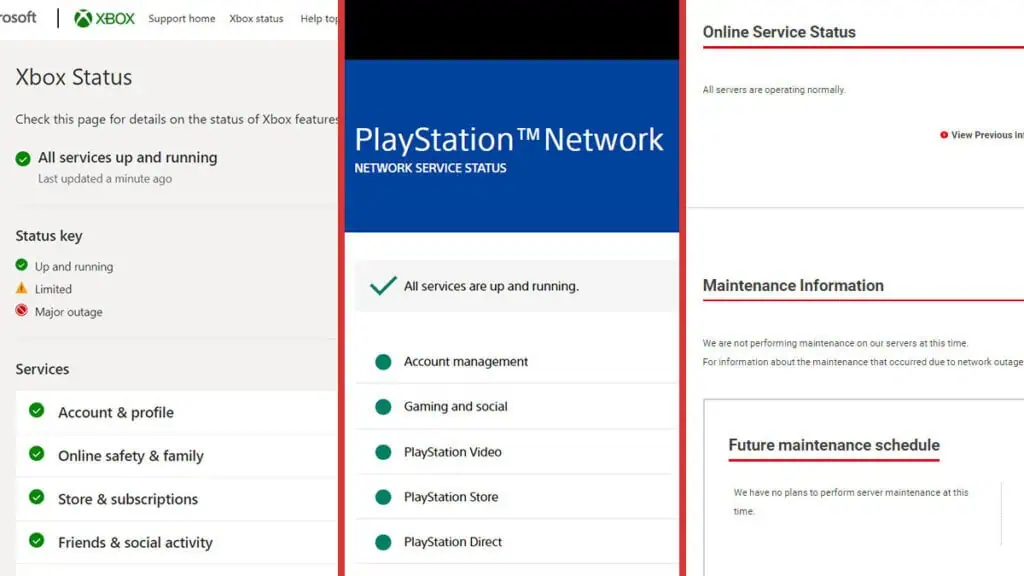
Remember that your devices’ online connectivity depends on PlayStation,
That’s the condition of Minecraft Realms server status and whether it’s currently down or not. If you’re still having problems connecting to paid servers, how about taking a trip to the best Cave seeds in offline mode?







