Believe it or not, Palworld launched with many options during Early Access, including choosing the ideal World Settings when playing. To do that, you must play at Custom difficulty; it allows you to configure everything from the day and night length to death penalties and beyond. While you can stick to any standard modes, you can customize your world for you and your friends to find the right balance between fun and challenge, or make your server a nightmare with brutal fights if that’s what you want.
How To Customize Your World Settings in Palworld
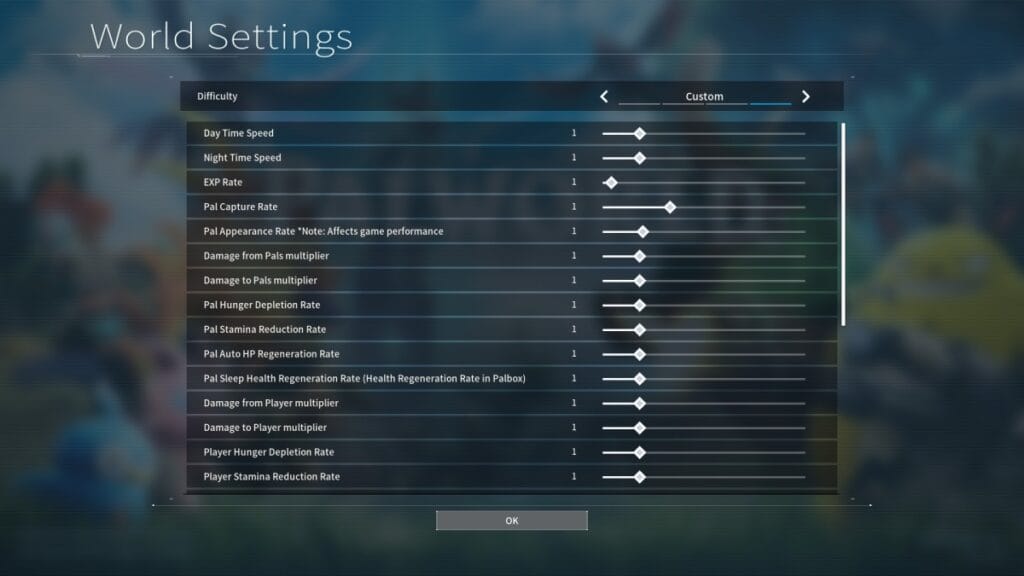
Whenever you fire up the game, you can choose between any of the four difficulties. Casual, Normal, Hard, and Custom. We’ll be focusing on the latter. This difficulty allows you to change several things to tailor your playthrough as much as possible. One of the most common things players do is keep the difficulty at normal and just switch the death penalties to none. However, we have a few options to make things more entertaining for you and your group.
- Day Time Speed: Leave this unchanged.
- Night Time Speed: Leave as is.
- EXP Rate: If you want to rush through the game, pump this up to 3 or 4.
- Pal Capture Rate: We don’t recommend editing this, but if you want to make capturing easier, move this to the max.
- Pal Appearance Rate: If you have a powerful PC, crank this up to fill the world with Pals.
- Damage From Pals Multiplier: Don’t change this one.
- Damage to Pals Multiplier: Leave as is.
- Pal Hunger Depletion Rate: Stick to the normal value.
- Pal Stamina Reduction Rate: Leave it as is.
- Pal Auto HP Regeneration Rate: Crank this up a bit to have your Pals heal faster.
- Pal Sleep Health Regeneration Rate: Don’t edit this one.
- Damage From Player Multiplier: We don’t recommend touching this one unless you’re planning to PvP.
- Damage to Player Multiplier: Same as above.
- Player Hunger Depletion Rate: Leave this untouched.
- Player Stamina Reduction Rate: If you want, edit this until you find the right balance of stamina depletion.
- Player Auto HP Regeneration Rate: Move this to 2 if you want to heal faster.
- Player Sleep HP Regeneration Rate: No need to change this.
- Damage to Structure Multiplier: If you’re on a PvP server, lower this one as much as possible to avoid destroying many player-created structures.
- Structure Deterioration Rate: This one can be annoying, so put it all the way to 0 to make deterioration slower.
- Maximum Number of Drop Items in a World: Change it to 4,000.
- Gatherable Items Multiplier: Change to 3.
- Gatherable Objects HP Multiplier: Change to 3.
- Gatherable Objects Respawn Interval: Leave as is.
- Dropped Items Multiplier: If you want a lot of drops, only switch it to 2.
- Time to Incubate Massive Egg: Leave as is.
- Enable Raid Events: Keep this on.
- Death Penalty: Turn off all penalties.
- Max Number of Guilds: 20 is a good number that’ll take a lot to fill, so stick to the normal value.
- Max Pals Working at Base: Max it up to have as many Pals as you want at your base.
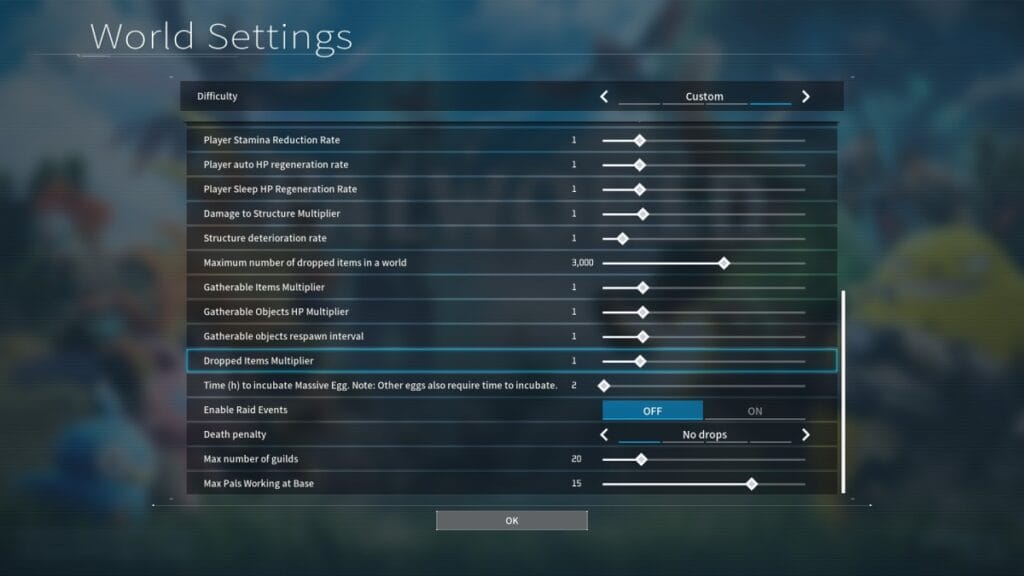
Thankfully, when it comes to editing World Settings in Palworld, you can change them at any time before starting your game. This means that even if you picked a few things, you can edit your world whenever and tailor your experience as you progress. So, if you find it too easy, move the sliders a bit until you find an adventure that is right for you.







