Skip To...
Google Stadia
Google released Google Stadia on November 19th and there are mixed reviews when it comes to this new futuristic gaming idea.
When the Stadia was announced, there were features that were part of that big announcement but it’s been our experience that they didn’t necessarily deliver…just yet.
What comes in the box?
The following items come in the box:
- Stadia Controller
- USB-C™ to A cable
- Power Adapter
- Power adapter with integrated cable (required)
- Google Chromecast Ultra (Specs below)
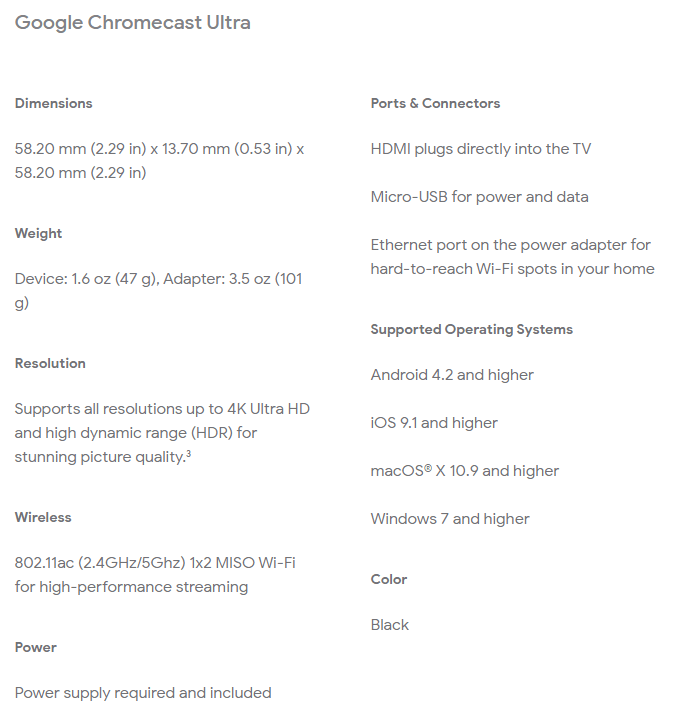
The setup for the Stadia was not the most user-friendly situation but we were eventually able to figure it out after a short time. Sometimes trying to do it all can complicate things.
Let’s take a look at the actual controller.
As you can see, the controller itself looks pretty cool. But, the question remains, does it live up to the hype?
Let’s break it down…
First, this was supposed to provide a cloud-based service where you can play games on any device whether it’s a PC, television, smartphone, or tablet.
In reality, it appears, you can play it on a TV or PC of any kind. The phone and tablet, however, must be the Google Pixel or a ChromeOS tablet.
Stadia gameplay is reported to be at a high resolution from 720p to 4K. It is noted that you will need a 10Mbps connection to play in HD and 35Mbps for 4K.
This could present a problem for some Stadia owners who have spotty internet service, a problem we had when playing the Stadia. There is a slight lag from time to time due to our internet service not being the best.
Internet service is not consistent in the United States or globally which could make the functionality of the Stadia a challenge at times.
I wasn’t sure what this device was when I first saw it but quickly figured out it was to hold the controller and phone in place when playing on the phone.
Costs:
Google Stadia is a little pricey. First, you are paying for the actual controller/device which around $130.00.
Secondly, you are expected to pay a subscription service of $10.00 per month.
Thirdly, you are expected to purchase each game with some of them being the same or possibly even more than if you were to purchase them on a console or PC.
The controller is supposed to be wireless. However, on launch date, it was still only able to work as a wireless play on the TV using a Chromecast Ultra,
Another missing is the ability to click a button on the controller and go from a YouTube video straight into the game.
It did not quite make the cut. Games must be purchased individually. This would not allow for a person to enter into just any game from a Youtube video if they hadn’t purchased it yet.
Verdict:
The Google Stadia is a concept that sounds amazing but it has been released without all its bells and whistles.
However, it is the Christmas season and it’s possible they were trying to roll it out in time for it to be under the Christmas tree in homes across the globe.
Eventually, I could see this being something that would work well consistently across the board. It seems Google may have jumped a little too quickly on this.
I look forward to seeing Google add more features to the Stadia. The concept is good. The controller is nice. It just needs to live up to the hype.
Website: https://store.google.com/us/product/stadia
Facebook: https://www.facebook.com/madebygoogle
Twitter:@madebygoogle
[review]

















