Skip To...
Enshrouded takes you into a world that’s plagued by the Shroud, an evil that escaped from the depths of the Elixir Wells and threatens to take over Embervale as we know it. With the Shroud among them and no other options, the Ancients and humans teamed up to create you, the Flameborn. It is now time for you to awaken and take back Embervale, but here’s the catch – you really don’t know what you’re doing. The first few minutes and even hours of Enshrouded can be a bit confusing without a helping hand to guide you through the process and lead you in the right direction. Let’s take a look at how to handle your first few hours in Enshrouded as the savior Embervale truly needs.
Enshrouded: Getting Started
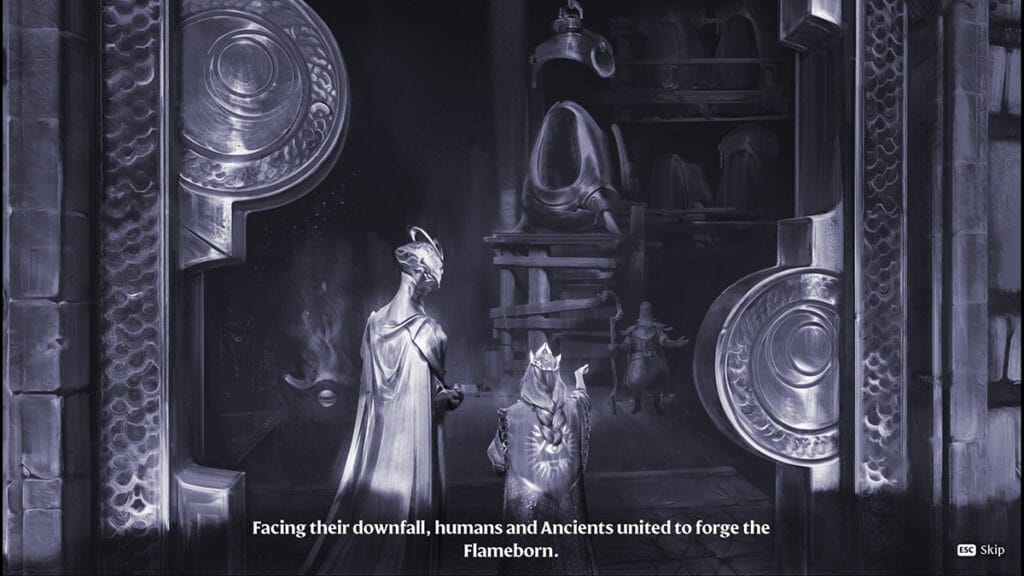
Enshrouded is a rather unique survival game with an interesting twist to it. Not only do you have to defeat enemies, build up a base, and reclaim Embervale, but you also have to battle the Shroud, a thick, corrupting fog that you can only physically stand to be around for so long. It’s a bit tricky at first, but you’ll get the hang of it in no time.
Table of Contents
Awaken, Flameborn

When you start Enshrouded for the first time, there will be a few different options you can choose from. Of course, you should begin with “Play.” This will push you right into the Character Creation menu, where you will create your own Flameborn to play with. Character creation allows you to change several aspects of your character’s look, and even voice, including:
- Several different presets
- Hairstyle and color
- Facial hairstyle and color
- Voice
- Name

Once you’ve created your character, it’s time to press that Play button again and dive into your very own world, or maybe even someone else’s. The choice you make next will determine how you play, and whether or not your game will be saved locally. You can:
- Begin a private game
- Host a public game
- Join an online game
Waking Up In the Cinder Vault

After a cutscene plays, explaining a bit of the history behind the present predicament Embervale is in, you’ll wake up in the Cinder Vault and take your first steps into Enshrouded. At this point, you’ll have full control over your Flameborn, and speaking of controls, you’ll probably need to know some of them:
- WASD – Movement
- Space – Jump
- Shift – Sprint
- E – Interaction
- ALT – Switch Action Bar
- 1-9 – Action Bar Slots
- Left Mouse Button – Attack
- Right Mouse Button – Block and Parry
- CTRL – Evade/Dodge
- TAB – Lock on Target
- I – Inventory
- V – Crafting Menu
- B – Backpack
- N – Character Menu
- M – Map
- H – Skills Menu
- J – Journal
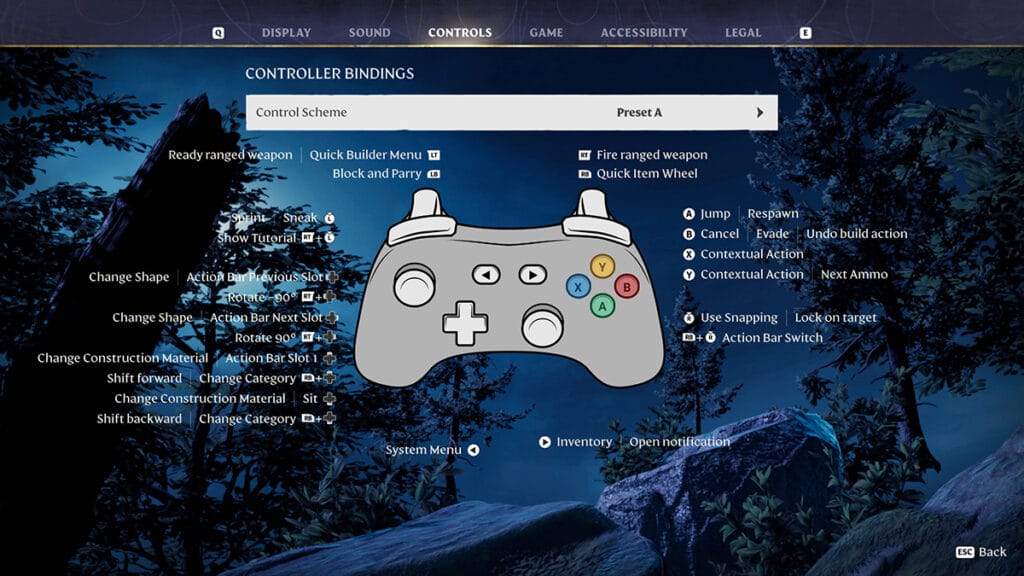
Once you get the hang of the controls, it’s time to Commune with The Flame. The Flame calls to you, which means you need to get out there and kick some Shroud butt. The Flame will tell you to construct a Flame Altar, which will act as your home base as well as your respawn location, should you die.
Your First Peek At Enshrouded Gameplay
While you can begin base building right away, assuming you can get your hands on the materials necessary, it shouldn’t be your first priority. Let’s talk about how to gain some extra levels and get some resources to build and craft with.
Leveling Up

Leveling up can be pretty time-consuming. However, if you know all the right things to do to get some extra XP, you’ll be flying through levels in no time. There are two things that will get you a good amount of XP in the beginning and really push you through levels: Mining and Killing.
Killing Enemies

Given that some enemies and creatures spawn just about everywhere you can imagine in Embervale, it’s not too hard to come across a few to take down here and there. However, you need to keep in mind that the enemy levels vary depending on the area you’re in, not on your level. Though, the higher the enemy level, the more XP you will gain from defeating them.
Mining

Mining can be done just about anywhere you can find ores. In the beginning, you won’t find anything other than Flintstone, but that’s alright. It still gives you a solid 7 XP for every Flintstone mined, which can add up pretty quickly. Craft yourself a pickaxe, and set off looking for ore veins on the side of mountains, or even just on the ground.
Basic Tools
There are certain tools that will make your gameplay much easier, and allow you to do certain things that otherwise wouldn’t be possible. Before you can do anything advanced in the game, you’ll need an Axe, a Pickaxe, and a Torch. Each can be crafted relatively easily.
Axe
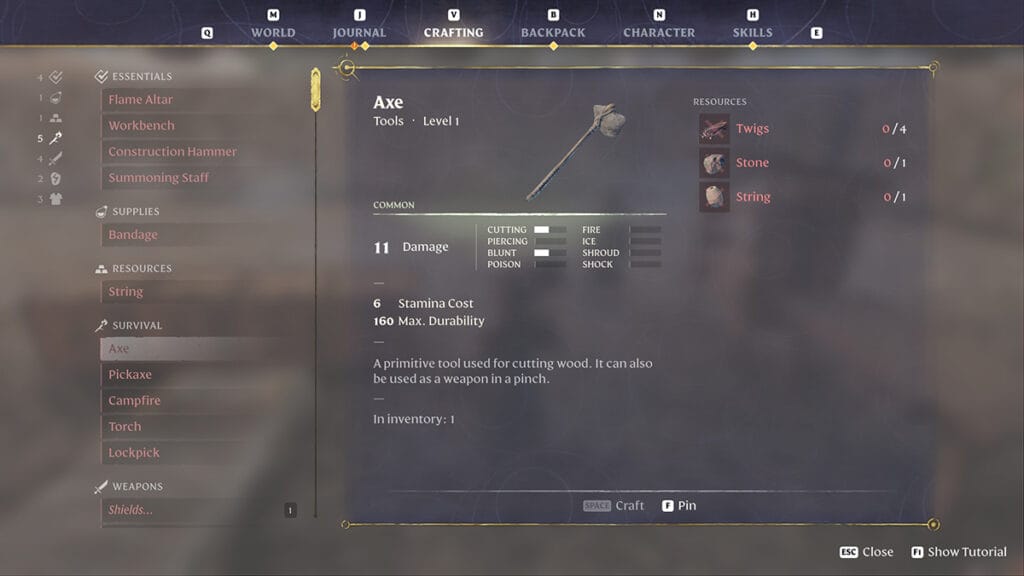
The Axe is used for cutting down trees, as well as cleansing Shrouded areas of their Shroud Root.
- 4x Twigs
- 1x Stone
- 1x String
Pickaxe

The Pickaxe is fantastic for mining and anything that involves excavating stronger structures.
- 1x Stone
- 4x Twigs
- 1x String
Torch

If you don’t have a bed handy, it’ll be pretty difficult to make it through the long nights or even through caves and dark basements without a light source.
- 1x Twigs
- 1x Plant Fiber
Your First Weapons and Armor
Depending on the type of fighting you want to do, you’ll need to get yourself a weapon to use and a set of armor that can protect you from the elements and attacks. Before you unlock any additional crafting stations, you will have a decent selection of weapons that you can craft, as well as some basic armor. Let’s take a look at how to craft them now.
Club
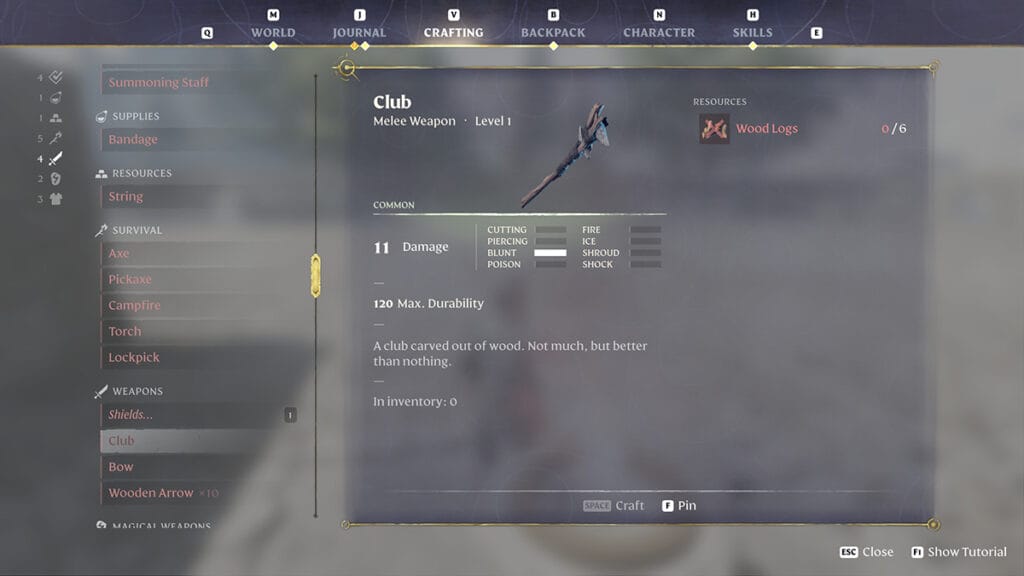
- 6x Wood Logs
Bow & Arrows
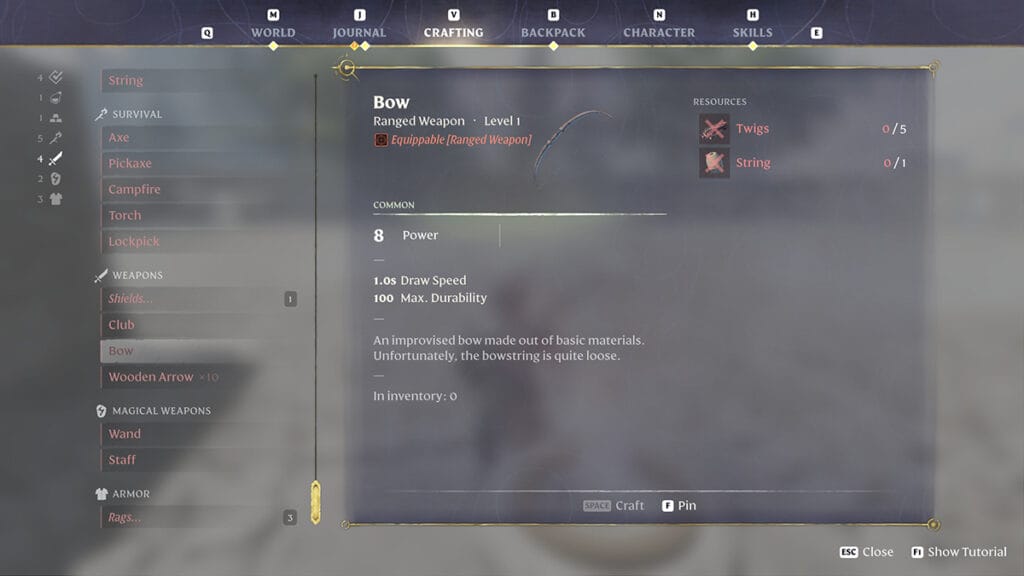
- Bow
- 5x Twigs
- 1x String
- Wooden Arrow x10
- 3x Twigs
Wand & Staff
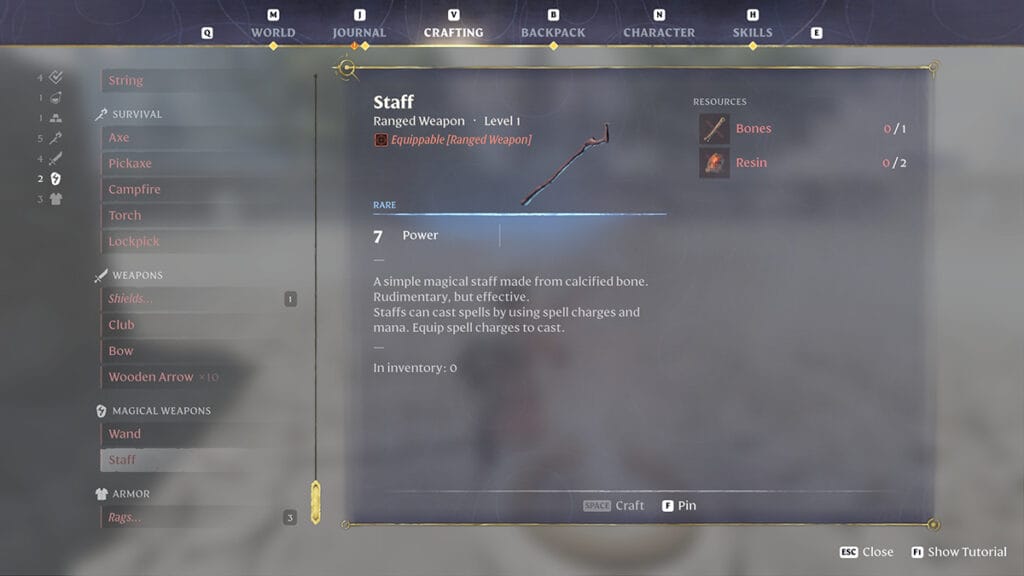
- Wand
- 2x Bones
- Staff
- 1x Bones
- 2x Resin
Rag Armor

- Ragged Shirt
- 3x String
- 4x Torn Cloth
- Ragged Pants
- 2x Torn Cloth
- 2x String
- Ragged Boots
- 3x Torn Cloth
- 2x String
Venturing Into the Shroud

By the time you have your armor, tools, and weapons all situated, it’s time to make your way into the Shroud. The Shroud is a relatively tricky place to traverse. The lighting is terrible, the inhabitants are always cranky, and you can only stand being in there for so long before you literally die. No big deal, obviously. So let’s check it out.
The Shroud is a strange, corrupted portion of the map that’s covered with thick fog and fueled by Shroud Roots. The Shroud is where some of the worst enemies linger, and most of the bosses you’ll come across in the game. It’s always wise to stock up on healing items and ammo before venturing inside.
Whenever you’re inside the Shroud, there are some things you need to be particularly careful of. Specifically, you need to watch your Shroud Timer. By default, you can only be inside the Shroud for five minutes. If you go over that time at all, you will die on the spot and need to return to pick up your items later.
Enshrouded F.A.Q.
Since Enshrouded is such a new game, there are bound to be questions that you still have. Check the answers below to see if we can help.
Is Enshrouded Multiplayer?
Enshrouded is absolutely multiplayer. In fact, the game is much more fun and rewarding when you play with a friend… or five. Up to 16 players can play on the same server.
What Platforms Will Enshrouded Be On?
On its release date, Enshrouded will only be available on PC. However, after a while, Keen Games will be bringing Enshrouded to PS5 and
Does Enshrouded have PvP?
Currently, Enshrouded doesn’t have any type of PvP game mode. Keen Games has noted that there aren’t currently any plans for expanding to PvP in the future.
Is Loot Randomly Generated?
From our experience, yes — loot is indeed randomly generated. While enemies may feature similar drops to one another, loot that’s found in chests is completely randomised.
What PC Specs Do I Need To Run Enshrouded?
- Minimum:
- 64-bit processor and Operating System
- OS: Windows 10
- Processor: Intel Core -5-6400 (2.7GHz 4 Core) / AMG Ryzen 5 1500X (3.5 GHz 4 Core) or equivalent
- Memory: 16 GB RAM
- Graphics: NVIDIA GeForce GTX 1060 (req. 6GB VRAM) / AMD Radeon RX 580 (req. 6GB VRAM)
- Network: Broadband Internet Connection
- Storage: 60 GB available space
- Sound Card: on board
- Recommended:
- 64-bit processor and Operating System
- OS: Windows 10
- Processor: Intel i7-8700 (3.7 GHZ 6 Core) / AMD Ryzen 7 2700X (3.7 GHz 8 Core) or equivalent
- Memory: 16 GB RAM
- Graphics: NVIDIA RTX 2070 Super (req. 6GB VRAM) / AMD Radeon RX 6700 XT (req. 6GB VRAM)
- Network: Broadband Internet Connection
- Storage: 60 GB available space
- Sound Card: on board
Does Enshrouded Support Mods?
As of right now, Enshrouded does not support mods given that it’s still in early access. However, there is hope that mods will be available in the future.
Check out the following guides for more information as you make your way through Embervale and explore the world within Enshrouded.
- How To Get the Grappling Hook in Enshrouded
- Can You Get Through the Deadly Shroud in Enshrouded?
- How To Strengthen the Flame in Enshrouded
- How To Get a Summoning Staff in Enshrouded
- How To Save in Enshrouded
- How To Improve Performance in Enshrouded
- Enshrouded Base Building Guide
- How To Gift Items in Enshrouded
- How To Upgrade the Flame Altar in Enshrouded
- What Does Each Craftsperson Do in Enshrouded? Explained
- How Co-op Multiplayer Works in Enshrouded, Explained
- How To Craft a Chest in Enshrouded
- How To Find the Elixir Well in Enshrouded
- 5 Items to Craft First in Enshrouded
- How To Fast Travel in Enshrouded
- How To Reset Your Skills in Enshrouded
- Best Melee Build in Enshrouded
- What is Comfort in Enshrouded? Explained
- How To Unlock Bone Blocks in Enshrouded
- How To Defeat the Vukah Brawler in Enshrouded
- How To Upgrade Your Backpack in Enshrouded
- 10 Things I Wish I Knew When I Started Enshrouded
- Enshrouded Preview – The Ultimate Survival Experience
- How To Farm and Craft Shroud Cores in Enshrouded
- How to Get and Farm Bones in Enshrouded
- How To Get and Farm Salt in Enshrouded
- How To Get Linen in Enshrouded
- How To Get and Farm Twigs in Enshrouded
- How To Get and Farm Wax in Enshrouded
- How To Craft Bonemeal in Enshrouded
- How To Craft Dried Fur in Enshrouded
- How To Easily Farm Poison Sacks in Enshrouded
- All Skill Tress in Enshrouded Explained
- 5 Best Base Locations in Enshrouded







